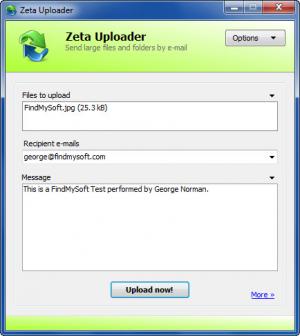Zeta Uploader
2.1.0.74
Size: 1.47 MB
Downloads: 5070
Platform: Windows (All Versions)
Because attachments are limited to a certain size (it differs depending on the email service that is being used), sending large files via email can be a bit of a bother. Zeta Uploader aims to do away with this frustration by allowing you to easily send files up to 2GB in size to others. Just upload the files you want to share and the application will send a link to anyone you want. By clicking on the link, the recipient will be able to download the sent files.
Very, very little time will go into installing Zeta Uploader on your machine. Download a small executable, run it, follow the instructions presented by a setup wizard and a few clicks later you will be done. It must be said here that you don’t have to install the application to enjoy Zeta Uploader’s functionality – you can also use Zeta Uploader in your browser window.
The application’s interface displays three boxes: Files to Upload (lists the files you selected for upload), Recipient e-mails (this one is self explanatory), and Message (enter any message you want). From the Options button located in the upper right hand corner you can access the Settings Menu, visit your online account, change the display language, and more. Speaking about that, from the More button located in the lower right hand corner you can expand the interface and access a few more handy options: set an expiration date, password protect files, and more.
You can use Zeta Uploader anonymously or you can very easily and very quickly create an account and log in. Using Zeta Uploader is a very simple matter. Say you want to send some files to Bob from Accounting. Just select the files you want to upload (up to 2GB), enter Bob’s email, enter a message, and hit the Upload Now button. Zeta Uploader will upload the selected files and will send a link to Bob. When Bob opens the email and clicks the link, he will be able to download the files.
Zeta Uploader makes it very, very easy to send large files to friends, relatives, coworkers, and so on.
Pros
Installing Zeta Uploader on a Windows PC takes very little time. The application comes with a user friendly, easy to navigate interface. Zeta Uploader integrates with the right click context menu. You can password protect the files you send and you can put an expiration date on them. Support for multiple languages is provided. Zeta Uploader is free for personal use.
Cons
None that I could think of.
Zeta Uploader
2.1.0.74
Download
Zeta Uploader Awards

Zeta Uploader Editor’s Review Rating
Zeta Uploader has been reviewed by George Norman on 14 May 2013. Based on the user interface, features and complexity, Findmysoft has rated Zeta Uploader 5 out of 5 stars, naming it Essential